Self-care for Nerds
I pitched and gave a lightning talk at #NICAR17 about physical self-care as a developer, journalist, or just someone who sits at a computer all day. Here are my slides and speaker notes.
P.S. if you decided to do any of these, let me know! I'm not a doctor, but I AM invested in your well-being 💖
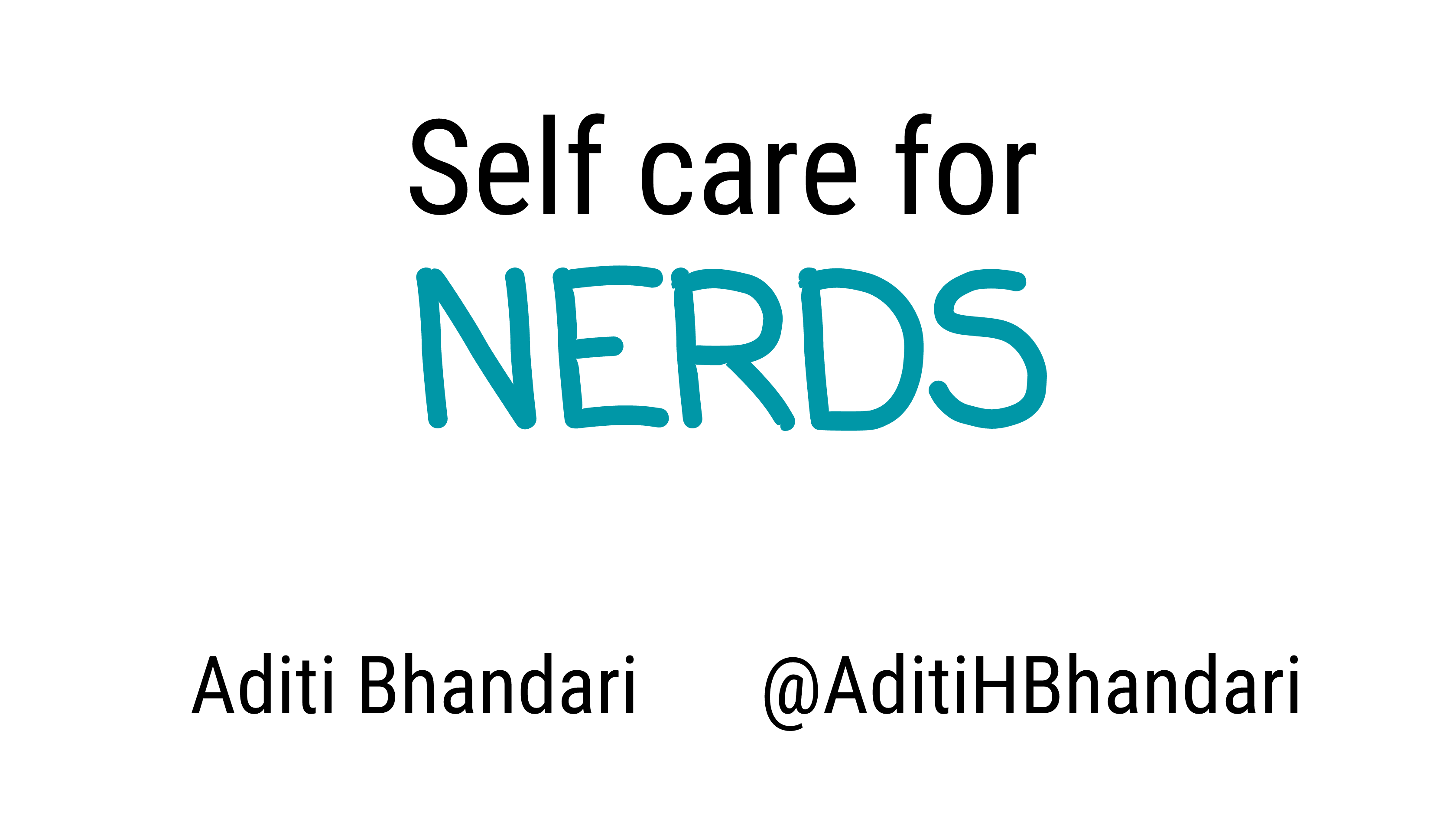
Hi! I’m Aditi Bhandari, and I’m a student at Northwestern University and an intern at The Texas Tribune. Between these two jobs, I spend at least 8-12 hours on my computer every day.
My parents are both doctors so between the two of them I’ve had great healthcare. But I’ve also received a lot of free advice about how to stay healthy despite my sedentary lifestyle, so I’m here to share that with you. Keep in mind that I am not a doctor, so if you’re experiencing pain you should go see a real one.
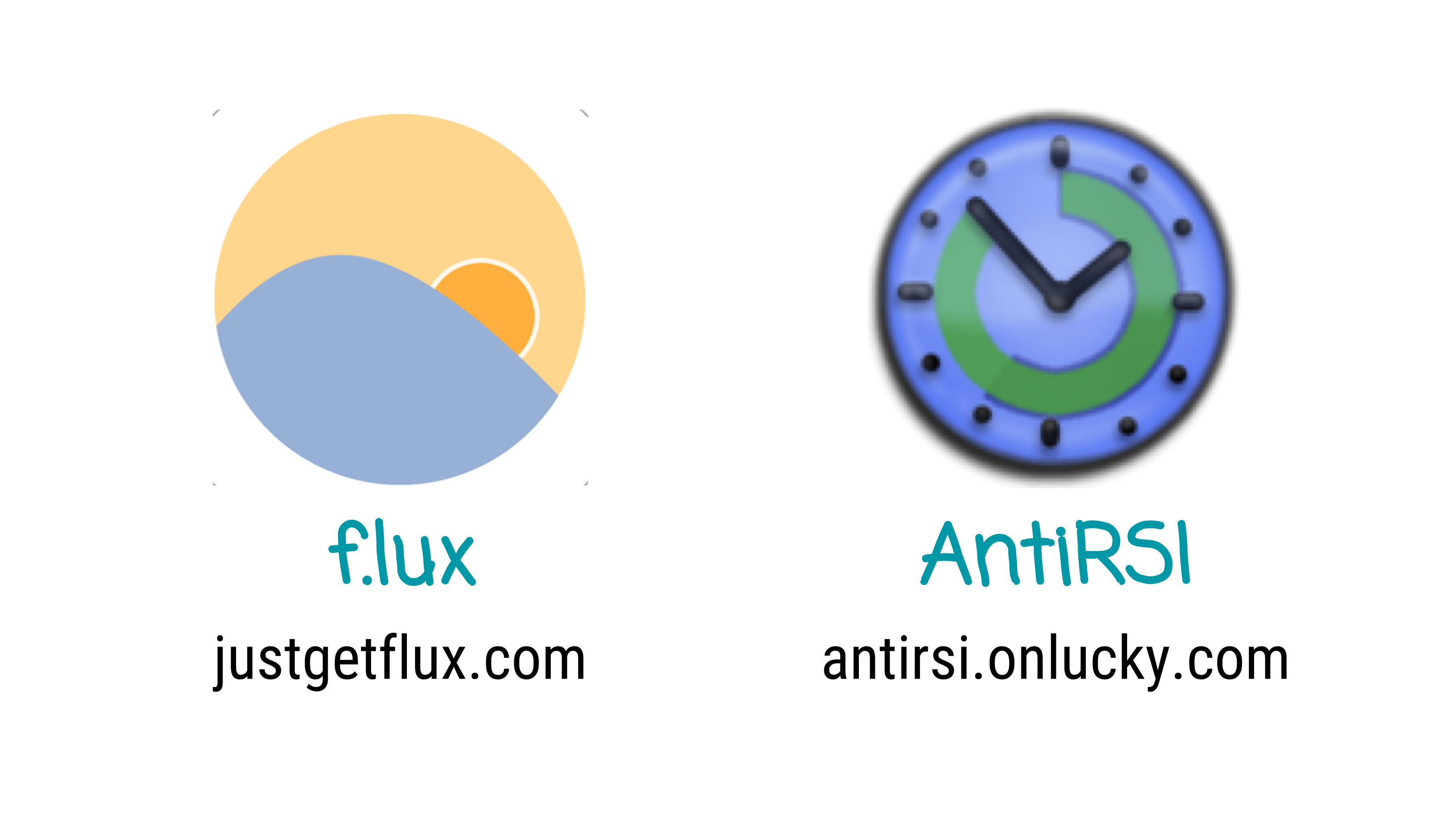
I use two free apps available on Macs and PCs to reduce the strain on my eyes.
If you’re used to working through the night you should definitely download f.lux. Blue light has an awakening effect on the brain which makes it harder for you to fall asleep, so reducing it with an app like flux or the night mode on an iPhone is better for your sleep cycle.
I also use AntiRSI, aka "anti repetitive strain injury". This app reduces the strain on your eyes by forcing you to take frequent breaks, and it freezes your computer while you’re on your break. It analyzes your work pattern and schedules "micropauses", which are a few seconds long and "work breaks", which are a few minutes long. Of course, if you’re on deadline you can always postpone or quit the app.
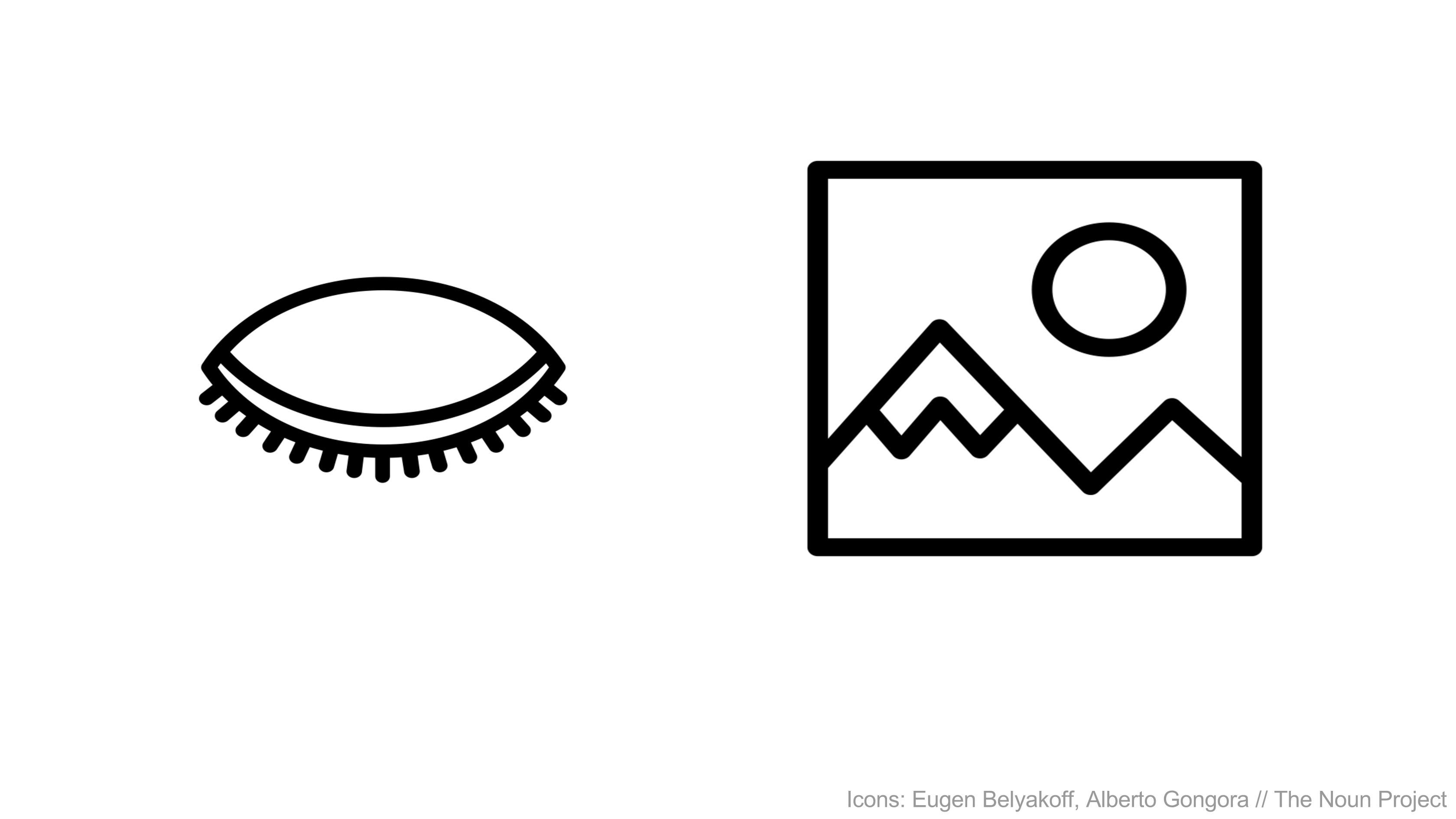
But it isn’t enough to take breaks, it’s what you do with those breaks that counts.
To give them a break during my micropauses, I do either of the following:
- I blink or I keep my eyes closed to rest and rehydrate them. You’d be surprised how much we forget to do that when we're working at our computers.
- I look out of a window to the farthest point I can see. When you’re working at a screen that’s so close to your face, your eye muscles are in spasm trying to focus on it. You may look weird staring into the void, but it lets you give those eye muscles a break.
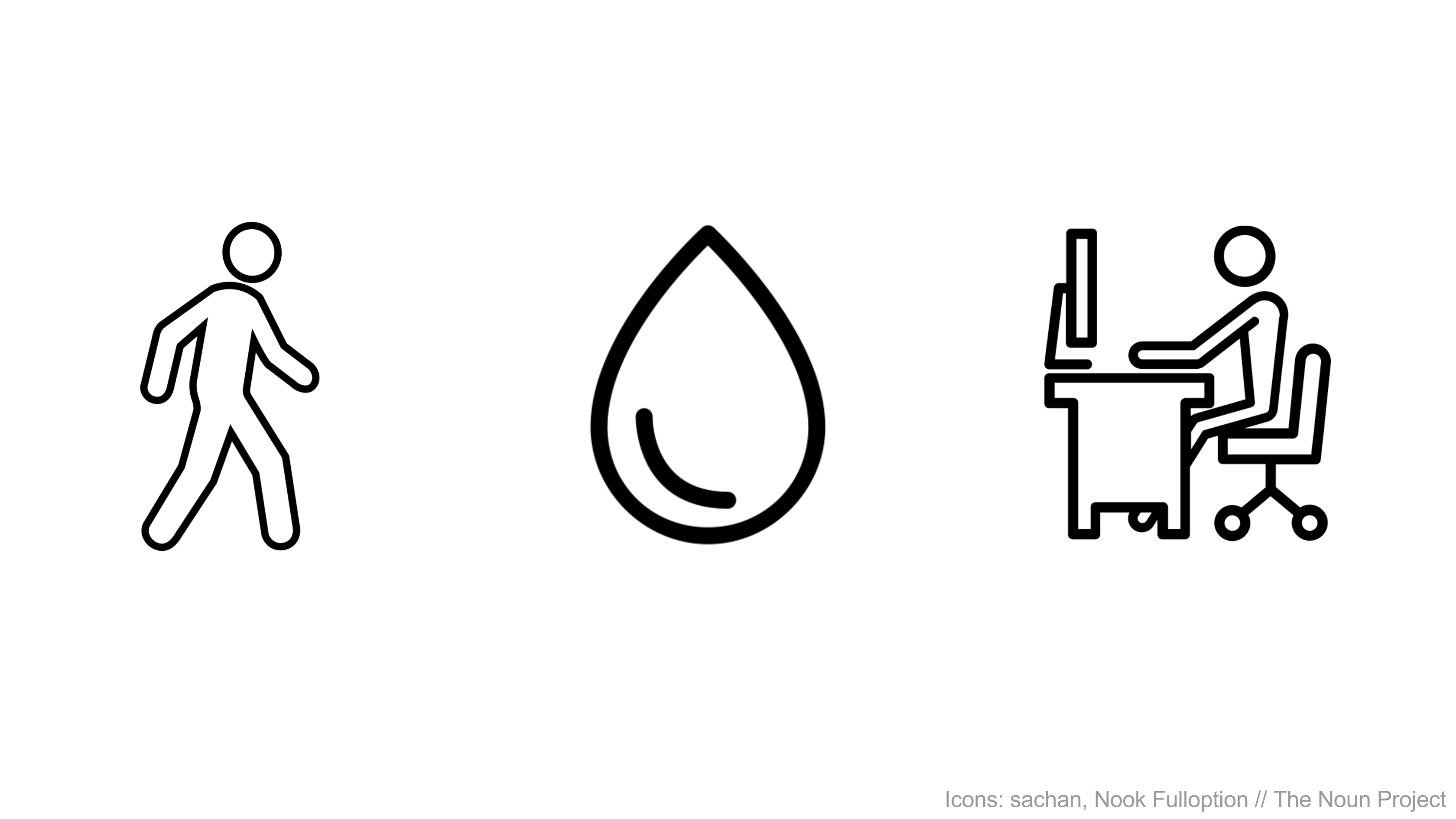
During my longer breaks, I have a three-step routine that I’m trying really hard to follow. I hope that by sharing it with you all, I’ll keep myself accountable too:
- First, stand up and walk around, because I know I don't do that enough sitting at my desk all day. Take this opportunity to say hi to an intern or a coworker. Ask what they're working on. And if you need to, go to the bathroom!!
- Drink some water (or a beverage of your choice) to stay hydrated. Eat a snack if you need one.
- Check your posture. This is an important one with several factors, but if you focus on them one-by-one, you'll get the hang of it pretty quickly. Let's go from the feet-up:
- Plant your feet firmly on the ground, legs bent at 90°.
- If your chair doesn't already have a support for your lower back, get a cushion to prop it up (this is called a lumbar support.)
- Keep your arms at ~90° while typing, and rest your elbows and wrists on your arm rests or desk.
- Relax your shoulders and hold your neck straight.
- Your screen should be at eye level and at least a foot away from your face.
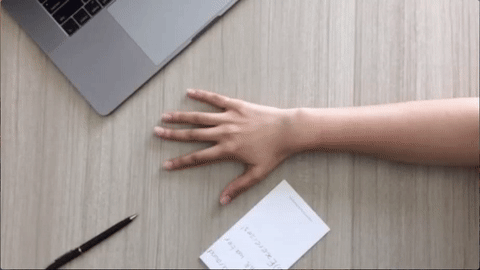
You could also take this time to do some simple exercises to strengthen your arms and wrists. Remember to do these gently; if you force your arm to stretch too far you might hurt yourself!.
Here's a simple one to get you started:
- Rest your forearm and elbow on your desk with your palm facing down.
- Slowly and gently, rotate your forearm so that your palm faces upwards.
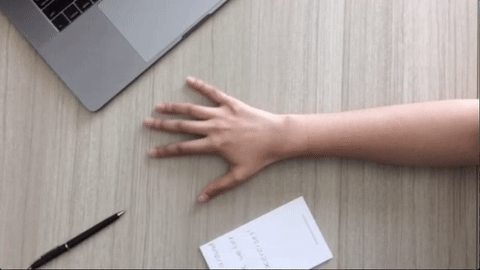
Now it's time to caress your desk. Again, it may look weird at first, but it's definitely not worse than aching joints!
- Like in the previous exercise, rest your forearm and elbow on your desk with your palm facing down.
- Slowly and gently, bend your wrist from side to side as far as it can easily go.

Here's one more simple exercise.
- Rest your forearm and elbow on your desk with your hand hanging off of the side.
- Slowly and gently, flex your wrist from up to down as far as it can easily go.
Last but not least, stress balls work! I wish I knew that before I threw out all the free ones I got in college but they help exercise your fingers after a long day of tapping away at a keyboard.

A major caveat to all of this information is that these exercises alone won't help prevent carpal tunnel syndrome or computer vision syndrome (yep, it's a real thing). The only way to do that is to exercise, follow a healthy diet and get your vitamins. But doing these will help ease the effects of working on your computer the whole day, so find a work buddy and keep each other accountable. Take care of yourselves, and each other!